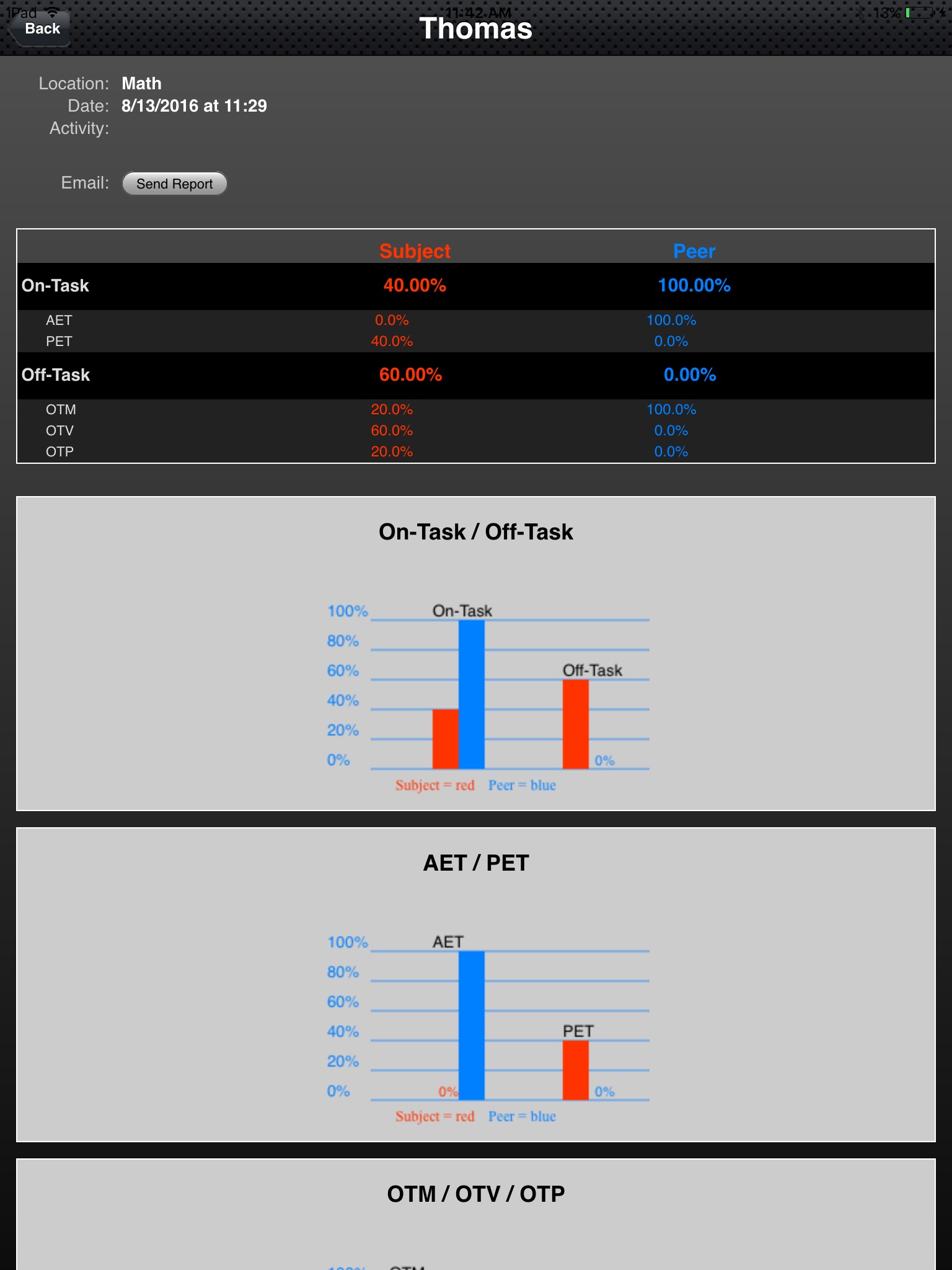SOTO (Student On-Task Observation) app for iPhone and iPad
Developer: Monkey Apps
First release : 04 Apr 2011
App size: 6.85 Mb
Student behavioral observation methods and techniques are a simple and effective way to gather insightful data on students. The SOTO App is an excellent tool to help you perform “On-Task / Off-Task” observations.
The SOTO App provides a simple, intuitive tool that makes behavioral observation * fast and easy * for everyone. We hope this app helps save you time and effort with accurate data collection and reporting.
Instead of paper, pen and a clock, the SOTO App captures and collects your observation data through simple “checkboxes”. It also automatically maintains timed intervals for you throughout your observation.
Simply indicate if a student is “On-Task” by selecting “Academically or Passively Engaged. Otherwise, the student is “Off-Task” for that interval. You can also record specific “Off-Task” observations of a student, whether there are: Off-Task Motor, Off-Task Verbal and/or Off-Task Passive.
After performing an observation session, you can quickly generate a report, which calculates percentage statistics from your data, as well as graph and chart images that help effectively communicate your data visually. Having graphs and charts are worth a thousand words. Easily show parents and teachers their student’s time on-task compared to their peers.
The benefits of using the SOTO App:
* Be ready to conduct On-Task Observations anytime, anywhere
* No need for a clock, watch or timer
* No fussing with paper and pencils
* Calculates percentages and creates graphs / charts
* Email report data and graphs to yourself, so you can include them in your reports
* Customize settings for how you perform observations:
1) how long each observation interval should last
2) how often to record Peer intervals for comparison
3) turn “vibrate” notification on before each new interval begins (this requires an iPhone for its vibrate capability)